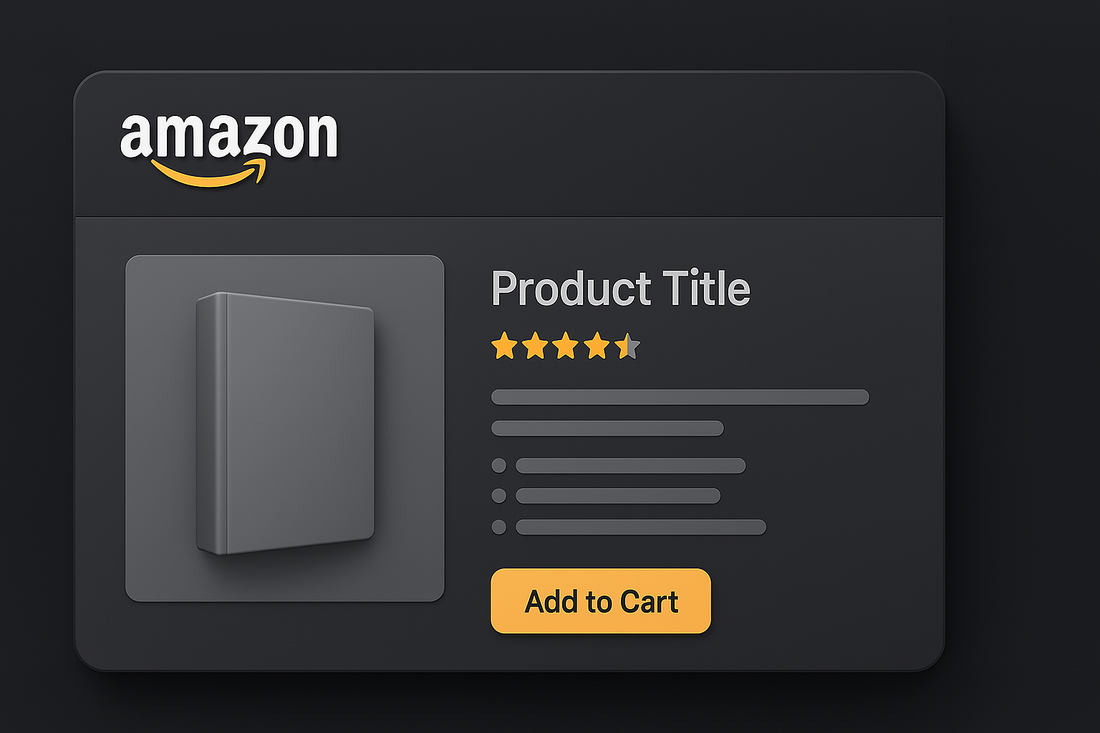
How to Write Amazon Listings That Actually Convert
Share
Introduction:
Amazon is the world’s largest online marketplace, and competition among sellers is fierce. Whether you're a new seller figuring out how to amazon listing erstellen (create an Amazon listing) or an experienced seller looking to amazon listings optimieren (optimize Amazon listings), great content can make all the difference. In fact, in a recent survey of over 1,000 Amazon sellers, nearly 80% said they are prioritizing listing optimization with high-quality keywords (junglescout.com).
Why? Because a well-written listing doesn’t just inform – it sells. Unlike Google, Amazon’s search algorithm (often called A9/A10) directly factors in sales velocity and conversion rates when ranking products (ecommercenurse.com).
This means that improving your listing content can boost your product’s visibility and its ability to convert shoppers into buyers – a win-win.
In this guide, we’ll break down exactly how to write Amazon product listings that actually convert. You’ll learn how to conduct smart keyword research for Amazon SEO, craft an optimized title (Amazon Titel optimieren), write compelling bullet points (amazon bullet points schreiben), create an engaging product description (amazon seo produktbeschreibung), and avoid common mistakes that hurt conversions. We’ll also reference official Amazon listing guidelines where relevant (junglescout.com & sellercentral.amazon.com) to ensure your content stays compliant. Let’s dive in!
Do Your Amazon Keyword Research and SEO Prep
Before putting pen to paper (or fingers to keyboard), take a step back and do some keyword research. Amazon is a search-driven platform – if your listing lacks the terms shoppers are searching for, it simply won’t show up in results (ecommercenurse.com).
Start by brainstorming the most relevant keywords for your product. What words would someone type in to find a product like yours? For example, if you sell an inflatable pool, keywords might include “kiddie pool,” “inflatable swimming pool,” etc. Use Amazon’s own search bar suggestions, or tools like Helium 10, Jungle Scout, or Amazon’s Keyword Planner, to discover high-volume search terms. Competitor listings and customer reviews/Q&A are also goldmines for keyword ideas.
Balance Relevance and Volume: Focus on keywords that are highly relevant to your product’s features and uses. Irrelevant keywords might bring clicks that don’t convert (hurting your conversion rate), or worse, get your listing suppressed. It’s better to rank well for a focused set of relevant terms than to stuff every possible keyword. Remember, keyword stuffing is counterproductive – Amazon explicitly tries to prevent it (titles over 200 characters will be suppressed (datafeedwatch.com)) and, more importantly, customers hate reading gibberish. As one Amazon optimization expert puts it, a random list of search terms might boost your visibility a bit, but it won’t convince anyone to buy (ecommercenurse.com).
In short: include keywords, but write for humans first.
Use Keywords Strategically: Once you have your keyword list, plan where to use them:
-
Product Title: Include the primary keyword (the main thing your product is) right in the title if possible. This heavily influences Amazon SEO.
-
Bullet Points: Incorporate secondary keywords naturally where they fit (features, uses, etc.). Bullets are indexed for search (amalytix.com), so this can help your visibility.
-
Product Description: Use any additional relevant terms or synonyms that didn’t fit in the title/bullets. The description gives you more room to weave these in context.
-
Backend Search Terms: Don’t forget the hidden Search Terms field in Seller Central (often 250 bytes). Here you can add extra keywords (including alternative spellings, colloquial names, or foreign language terms) that aren’t in your public copy. This field doesn’t show to customers but does index for search, allowing you to catch extra queries without cluttering your listing text.
By doing your SEO homework upfront, you’ll have a blueprint for weaving high-impact keywords into the content. Just remember the golden rule: relevance and readability come first. Now, let’s move on to writing each element of the listing.
Craft an Optimized Product Title (Amazon Titel optimieren)
Your product title is arguably the most critical piece of your Amazon listing. It’s the first text shoppers see in search results and at the top of the product page, and it heavily influences click-through rate and ranking. Amazon’s algorithm uses title keywords to determine if your product is relevant to a search (junglescout.com). At the same time, a well-crafted title can instantly tell a customer “this is what you’re looking for.” So, it needs to strike a balance between SEO and sales appeal.
Follow Amazon’s Title Guidelines: Amazon has clear rules for titles, and failing to meet them can get your listing suppressed. Here are the key points (as of 2025):
-
Length: For most categories, titles may not exceed 200 characters (including spaces)
. In fact, Amazon states any title over 200 chars will be suppressed from search results . Aim for brevity – some Amazon teams even recommend keeping it under 80 characters for optimal readability . A concise title is easier for shoppers to digest at a glance. -
Capitalization: Use Title Case (capitalize the first letter of each major word). Do not use ALL CAPS for entire words or any kind of funky text decoration
. (Acronyms and brand names can be capitalized normally.) -
Allowed/Disallowed Characters: Stick to standard alphanumeric characters. Amazon’s latest rules forbid special characters like “! $ ? { } = ^ ~ ¦” in titles (unless they’re part of a brand name)
. Emojis or decorative symbols are not allowed. Use numerals (“2”) instead of writing “two,” and spell out units (“inch” instead of “in”). -
No Promotional Text: This is important – do not include price, discounts, or promotional phrases in your title. Words like “free shipping,” “50% OFF”, “sale”, “best seller,” or “#1” are prohibited
. Similarly, avoid subjective adjectives like “awesome” or “top quality” in the title . Keep it factual and product-specific. -
Use Product Identifiers: Make sure your title clearly names what the product is. Amazon actually requires that the title contain product-identifying information (for example, if you’re selling hiking boots, the word “boots” or “hiking boots” should be in the title)
. Include the brand name if you have one (especially if it’s your own brand or a well-known brand customers search for). Also include key details like model, size, color, quantity, or other variant info if relevant . This helps set clear expectations.
Title Formula Example: A commonly used structure is: Brand + Product Name + Key Feature/Variant + Size/Quantity (if relevant). For example, if you have a private label product, your title might be:
ABC Home – Stainless Steel Travel Mug, 16 oz (Vacuum Insulated Coffee Tumbler with Lid, Blue)
This title starts with the brand (ABC Home), then the product (Stainless Steel Travel Mug), then key specifics (16 oz, vacuum insulated, with lid, color blue). It’s packed with relevant keywords yet reads like a normal product name.
Prioritize Clarity and Relevance: The title should immediately communicate what the product is, and incorporate the most important keyword(s) in a natural way. The beginning of the title is especially crucial – both Amazon’s algorithm and human shoppers pay the most attention to the first few words. If possible, lead with your main keyword or the product’s defining name. For instance, if your main keyword is “wireless earbuds,” a title might start: “Wireless Earbuds Bluetooth 5.0 Headphones...”.
Avoid wasting space on unnecessary words. You don’t need to include your merchant name, and you shouldn’t include things that belong elsewhere (like fulfillment method, shipping info, or any claims not about the product itself). Every word in the title should serve to describe or sell the item.
Title Examples – Bad vs. Good:
-
Bad Title: “Best Wireless Earbuds Bluetooth 5.0 Noise Cancelling Earphones, High Quality Headset for ALL Devices, Cheap, Black NEW” – (This is bad on many levels: it uses subjective words “Best”, “High Quality”, and “Cheap”; it’s keyword-stuffed and repetitive; it includes all-caps “ALL” and unnecessary “NEW”).
-
Good Title: “Wireless Earbuds Bluetooth 5.0 Headphones – Noise Cancelling Earphones with Charging Case, in-Ear Compatible with iPhone & Android (Black)” – (This version removes the forbidden terms and subjective fluff, but still gets relevant keywords in. It’s significantly more readable while conveying what the product is and a key feature (noise cancelling) plus the use case (with charging case, works with iPhone/Android) and color.)
In the good title, notice how we used the dash “–” to separate the core product name from additional info. This helps readability. Also, we kept it factual: no unverified claims like “best” or salesy language. Always imagine a customer reading your title – does it clearly describe your product? If yes, you’re on the right track. If not, refine it.
Finally, double-check your spelling and capitalization. Typos or inconsistent casing can look unprofessional and erode trust. Amazon will automatically capitalize the first letter of every word in your title on the product page (except certain short words), so ensure it looks correct. A polished title builds confidence, which is the first step toward conversion.
Write Bullet Points That Sell (Amazon Bullet Points schreiben)
Your listing’s bullet points (often titled “Key Product Features” or shown under “About this item”) are prime real estate for convincing shoppers to buy. Amazon allows up to 5 bullet points for sellers (and up to 10 for vendors in Vendor Central)
– and you should use all of them. These bullets are a quick, scannable way for customers to learn about your product’s most important benefits and features. In fact, many shoppers will read the bullet points and skip the full description, so this may be your best chance to persuade a quick buyer.
Bullet Point Guidelines: Amazon has updated its content guidelines for bullet points in recent years to improve consistency. Here are some best practices and rules to follow:
-
Length: While Amazon permits up to 255 characters (and in some categories even more) per bullet, they recommend ~200 characters or less for each bullet
. Think of a bullet as a single, concise sentence or two fragments that convey one major idea. Customers tend to scan, so brevity is key. If all five bullets together are overly long, customers might not read them all. (Experiments have shown that keeping the total of all bullets under ~1000 bytes helps ensure all your bullet content is indexed for search .) -
Format: Start each bullet with a capital letter. You do not need a period at the end of a bullet (since these are fragments, not full sentences)
. Some sellers like to capitalize a few words at the beginning of the bullet to create a sort of “headline” (e.g. DURABLE MATERIAL: ...) – this can draw attention, but use this tactic sparingly and avoid capitalizing entire sentences. A short phrase in caps at the start, followed by a dash or colon, can highlight the topic of that bullet (as long as the rest of the bullet is in normal case). For example:Durable Build –orEASY TO USE:. -
Content: Focus on features and benefits. Each bullet should highlight one key feature of your product and explain the benefit of that feature. A good formula is: Feature – what it means for the customer. For instance: “LARGE 1L CAPACITY – Holds enough water to keep you hydrated at the gym or on hikes without frequent refills.” Here, the feature is the 1-liter capacity, and the benefit is fewer refills needed. Aim to answer the question in the customer’s mind: “What’s in it for me?”
-
Include Specifics: Use the bullets to provide important details that might not fit in the title. Mention things like dimensions, materials, components included, compatibility, usage scenarios, care instructions, etc., if they are selling points. For example, if your product is a kitchen gadget, one bullet might specify “Dishwasher Safe – Cleanup is a breeze; just toss it in the dishwasher.” Specifics increase trust and clarity.
-
Stay Customer-Focused: Write in a persuasive yet factual tone. You want to sell, not just list specs. Instead of just saying “High quality material,” say why it’s high quality or what benefit that quality gives. E.g., “Made of premium rust-proof stainless steel for durability and long life.” Avoid generic claims that any seller could make – make yours meaningful to your product. Also, consider addressing common questions or pain points. If customers often worry about something (say, whether a phone case fits a certain model), ensure a bullet addresses that compatibility.
Bullet Point Examples – Bad vs. Good:
-
Poor Bullet: “Good quality material, very durable.” – (This is vague and unpersuasive. What is the material? Why is it durable? It just asserts a claim without detail.)
-
Improved Bullet: **“💪 Durable Alloy Construction – Built with aerospace-grade aluminum, giving this flashlight a rugged build that survives drops and rough handling.” – (This version names the material and provides a concrete benefit – it survives drops. It’s also formatted with a brief bolded phrase and an emoji here for illustration; however, note that Amazon now restricts emojis and special characters
, so in a real listing it’s safer to omit the emoji and just use text.)
As a rule, avoid using any emojis or decorative symbols in your bullets – Amazon’s 2024 update explicitly forbids emojis and certain special characters in bullet points
. Also avoid all-caps sentences or excessive punctuation like "!!!". Keep the tone professional and easy to read.
Here are a few pro tips for bullet points, compiled from Amazon experts
and official recommendations:
-
Lead with the strongest points: Put your most impactful bullet first (and second). If a customer only reads one or two bullets, make them count. Highlight your product’s Unique Selling Propositions (USPs) upfront.
-
Solve a problem: If applicable, use a bullet to explain how your product solves a common issue. “Tired of your phone cables fraying? Our cable features a reinforced nylon braid that prevents wear.” This approach makes the benefit clear.
-
Consistency: Try to make all 5 bullets similar in length and format for a neat appearance
. A uniform style looks more professional. -
No forbidden content: Don’t include pricing info, sales/discount info, or promotional language in bullets (just like titles). Also, do not mention your competitors or other brand names – that can get your listing removed. For example, don’t say “Better than [Competitor]” or reference a competing product. Amazon wants bullet points to focus on your item alone
. -
Avoid redundant phrases: You don’t need to repeat your product name or brand in every bullet (some novice sellers do this). It wastes characters and looks awkward. Also, avoid repeating the exact same keyword excessively across bullets – Amazon’s algorithm might ignore repetitive keywords after a point, and it doesn’t help the customer either
(Amazon’s title rules now even restrict repeating a word more than twice in the title, which shows how they discourage keyword stuffing).
Writing great bullet points may take some time and creativity, but the payoff is worth it. By the end of reading your bullets, a customer should have a clear understanding of the top 5 reasons your product is great for them. If you follow these guidelines – clear formatting, feature+benefit messaging, and compliance with Amazon’s rules – you’ll have bullet points that not only inform, but truly help convince shoppers to click “Add to Cart.”
Optimize the Product Description (Amazon SEO Produktbeschreibung)
After the bullets, the product description gives you a final opportunity to persuade and inform customers in paragraph form. This section is typically a few sentences to a few short paragraphs long, and appears further down the page (often under “Product Description” or “From the Manufacturer”). While some hurried shoppers won’t scroll this far, many do read the description – especially for more complex or expensive products where they want extra details. Moreover, the description is indexed for Amazon search, so it contributes to your SEO as well
. That’s why it’s often referred to in Amazon communities as “Amazon SEO Produktbeschreibung”, meaning optimizing the product description for search keywords and customer engagement.
Use the Space Wisely: Amazon allows up to 2,000 characters in the description field
. You don’t necessarily need to use all of that, but you have room to tell a more complete story about your product here. Think of the description as a chance to tie everything together: you can re-emphasize key features and benefits mentioned in the bullets, provide additional context or usage ideas, and reinforce your brand’s voice. However, avoid simply copying your bullet points verbatim into paragraph form – that’s redundant for readers. Instead, expand on them or highlight a new angle. For example, if a bullet says “Easy one-touch operation,” the description could add a sentence about why that matters (convenience, speed, suitable for elderly or kids, etc.).
Write for Readability: With no bullet formatting here, you’ll want to ensure your description text is still easy to skim. Break it into short paragraphs or use line breaks to avoid a wall of text. You might use simple formatting like ALL CAPS for a subheader within the description (e.g., “VERSATILE USAGE:” at the start of a paragraph) to signal a new topic – but use such formatting sparingly. Amazon used to allow basic HTML tags for line breaks or bold, but as of recent updates, HTML is no longer allowed in descriptions
. If you try to add HTML tags, customers will just see a messy code in the text. So, rely on clear, plain writing. You can use Unicode symbols or emojis in theory, but again, Amazon’s guidelines discourage any unusual characters (they can flag your content as non-compliant). It’s best to keep it simple and professional.
Incorporate Keywords Naturally: The product description is a great place to include any important keywords or phrases that didn’t fit in your title or bullets – as long as you can do so naturally. For instance, maybe you didn’t mention a certain compatibility or alternate name in the bullets; you can mention it here in a sentence. However, do not engage in keyword stuffing here either (e.g., writing a list of keywords or an unnatural string of synonyms). That not only looks spammy to shoppers, but Amazon’s A9/A10 algorithm can actually detect and down-rank listings for keyword stuffing. A pro tip from Amazon’s recommendations: if you have close synonyms or related terms, you can put them in the backend search terms field instead of cluttering the description
. The description should still read smoothly and be customer-centric.
Highlight Your Brand Story (if relevant): If you have a brand with a mission or unique story, the description can be a place to briefly mention that – especially if it adds value to the product. For example, “Our company is a small family-owned business that designs products to make travel easier. We stand by the quality with a 2-year warranty.” Keep it short and relevant. Overdoing brand story in the description can turn customers off if it’s not tied to why your product is good. But a sentence about quality commitment or brand values (eco-friendliness, social cause, etc.) can humanize your product.
Avoid Forbidden Phrases: Just like elsewhere, don’t include things like “100% satisfaction guaranteed” or other marketing promises in your description that Amazon might flag. In fact, Amazon’s 2024 content update explicitly restricts “refund-related guarantees” in listings
. So claims like “money-back guarantee” are best avoided in your copy (Amazon wants to handle customer trust themselves, and such promises can conflict with their policies). Also, don’t put any contact info, external website links, or calls to action like “Buy Now!” – those are against Amazon policy. The description should stick to describing the product and its use.
Example Description Snippet:
“Enjoy barista-quality coffee at home with our Electric Milk Frother and Warmer. This sleek device creates creamy, velvety foam for lattes, cappuccinos, hot cocoa and more at the push of a button. Dual Functionality: Froth milk hot or cold, or heat it without frothing – perfect for a variety of café-style drinks. In about 1 minute, you’ll have perfectly steamed or frothed milk to elevate your morning coffee routine. Safe and Easy to Clean: The interior has a non-stick coating, and the detachable base plus included cleaning brush make cleanup simple. Auto-shutoff ensures safety if you get distracted. Compact Design: Modern and compact, it fits comfortably on any countertop and looks great in your kitchen. Upgrade your coffee experience and savor the richness in every cup!”
In this example, notice a few things:
-
It reiterates the product name and what it does in an engaging way (not just “this frother is good” but painting a picture of the experience).
-
It uses a mini “subheader” approach with Dual Functionality, Safe and Easy to Clean, Compact Design to organize the content. These are capitalized but not the entire paragraph – just a quick way to draw the eye. (In your actual Amazon listing, this formatting should be used carefully; excessive bold/caps could be flagged, but a little is usually fine.)
-
It includes various use-case keywords like “lattes, cappuccinos, hot cocoa” which are natural and relevant (someone searching for a “hot chocolate frother” might now find this listing). It doesn’t, however, just list keywords incoherently.
-
It emphasizes benefits tied to features: quick operation (1 minute), easy cleanup, safety auto-shutoff, etc.
If you are Brand Registered (i.e., you have enrolled your brand in Amazon’s Brand Registry program), you actually have an even better option for the product description section: A+ Content (formerly called Enhanced Brand Content). A+ Content lets you create a visually rich product page section with images, text layouts, comparison charts, and more, replacing the basic text description for shoppers. Utilizing A+ Content can significantly boost your conversion – Amazon reports that A+ content can increase conversion rates by up to 10% on average
, by offering a more engaging, informative experience. It’s a chance to really showcase your product with lifestyle images, detailed feature breakdowns, and even a brand story module.
If you have access to A+ Content:
-
Make sure to still fill out the regular description field with at least a brief text or keywords, because the A+ Content is not indexed by Amazon’s search engine
. (Amazon has stated that A+ text doesn’t affect search ranking, so your SEO comes from the title, bullets, etc., and potentially the hidden description text.) -
Use A+ modules to reinforce the key points you made in bullets and description, using visuals. High-quality images or infographics can show features in action, which can persuade buyers who are visual learners.
-
Keep A+ text concise too – people will scroll past if it’s too text-heavy. Use it to complement, not repeat, your main listing text.
-
Ensure the style is consistent with your brand and looks professional (blurry images or bad layout can hurt more than help).
For sellers without Brand Registry, focus on making your standard text description as strong as possible. It might not be as flashy, but a clear and informative description will help convert on its own. And as you grow, consider enrolling in Brand Registry to unlock A+ Content and other benefits (like protection against listing hijacks and the ability to run Brand Ads).
Bottom line: Your product description should sum up and supplement the rest of your listing. By the time someone finishes reading it, they should have zero unanswered questions about your product and a clear idea of how it will benefit them. If you accomplish that – while slipping in a few extra relevant keywords naturally – you’ve nailed the Amazon product description.
Common Amazon Listing Mistakes and How to Avoid Them
Even with the best intentions, sellers often make mistakes when creating their Amazon listings. Here are some of the most common pitfalls that can hurt your conversion rate or even get your listing suppressed, and how to avoid them:
-
Keyword Stuffing – It’s worth repeating: cramming your title, bullets, or description with a laundry list of keywords is a big mistake. Not only can Amazon penalize listings that look spammy, but customers will be turned off by a nonsensical read
. Avoidance: Stick to a natural flow of language. Use important keywords where they make sense, but never at the expense of readability. Remember Amazon’s recent title rule about not repeating any word more than twice – that gives a hint that they dislike over-stuffed text. If you have extra keywords, put them in the backend search terms field rather than jamming them into the public copy. -
Missing Critical Keywords – The opposite side of the coin is forgetting to include the keywords that really matter. If you don’t use the terms shoppers are using, your product might not appear in search results at all
. Avoidance: Do your keyword research (as discussed) and make sure at least your main keyword is in the title, and other top keywords are in bullets/description or backend. For example, calling an item a “water tumbler” when everyone searches “water bottle” will hurt your discoverability. Use the language of your customers. -
Using Prohibited Phrases or Claims – Amazon has a long list of content no-nos, and violating them can lead to suppressed or removed listings. Common mistakes include phrases like “100% money-back guarantee,” “satisfaction guaranteed,” or time-sensitive claims like “Holiday Sale” in the description. Also, words like “FB*A” (to denote Fulfillment by Amazon) should not appear in customer-facing copy. Avoidance: Stick to describing the product only. Leave out marketing slogans, guarantees, or anything that sounds like an ad. If you have a warranty, you can mention “comes with a 2-year manufacturer warranty” (since that’s factual product info), but don’t make sweeping promises about satisfaction. And of course, never mention things like “cheapest on Amazon” or references to shipping speed, Prime eligibility, etc., in your listing text. Check Amazon’s Content Guidelines (Seller Central documentation) if unsure – when in doubt, leave it out.
-
Ignoring Amazon’s Style Guidelines – Amazon has specific style guidelines for each category (available in Seller Central style guide PDFs) that cover formatting details. For instance, they advise against all-caps words, require measurements to be in certain formats, etc. Some sellers ignore these, which can result in a sloppy-looking listing or even listing flags. Avoidance: Familiarize yourself with general Amazon listing rules: e.g., capitalize each word’s first letter in titles (not entire words)
, write measurements fully (like “inches” not"), and so on. Little things like using numerals vs. spelling out numbers in titles (Amazon says use numerals) can matter. The guidelines we discussed for title and bullets cover many of these points. Following them not only keeps you compliant but also usually improves readability. -
Poor Grammar and Spelling – This might seem basic, but it’s a common issue, especially for non-native English speakers selling on Amazon US/EU. Typos, grammatical errors, or awkward phrasing can severely undermine trust. Imagine a bullet point that reads “it have good quality and make you satisfed” – a customer will question the professionalism behind the product. Avoidance: Proofread your content multiple times. Use spell check and grammar tools. If English isn’t your strong suit, consider hiring a copyeditor or using a service to refine your text. Clear, polished language instills confidence that you, as a seller, are legitimate and reliable. Also, avoid ALL CAPS sentences (it feels like shouting) and excessive exclamation points. One exclamation for a truly exciting point is enough, if at all. Keep it professional and error-free.
-
Not Utilizing All Fields (or Overutilizing) – Some sellers either leave important fields blank or barely filled (e.g. only writing 1-2 bullet points, or a one-line description). Others do the opposite and write huge blocks of text that no one will read. Both are mistakes. Avoidance: Take full advantage of the space Amazon gives you, but be concise. Use all 5 bullets with meaningful info; don’t leave the description empty (even if you have A+ content, include a brief text for indexing). Add backend search terms for extra keywords. Conversely, don’t write a novel in the bullets or title – remember, customers scan quickly. Provide enough info to cover common questions, but avoid filler and fluff.
-
Ignoring Product Variations – If your product comes in multiple variations (sizes, colors, flavors, etc.), not handling this correctly is a mistake. A common error is creating separate listings for what should be variations on one listing, or vice versa. Separate listings split your reviews and can confuse buyers; whereas proper parent-child variation listings improve the customer experience. Avoidance: Follow Amazon’s variation guidelines. If the products are essentially the same type of item, just differing in color or size, list them under one parent ASIN with variations. This way, reviews aggregate and shoppers can easily switch between options on one page. Only split into separate listings if the products are truly different or Amazon doesn’t allow them as variations. This tip is more about listing structure than copywriting, but it does impact the content you write (since each child variation can have its own bullets/descriptions or sometimes share the parent’s content, depending on how you set it up).
-
Not Linking to Official Info When Needed – Amazon shoppers often have detailed questions about things like ingredient safety, certifications, or compatibility. If applicable, not referencing credible information can be a missed opportunity. Avoidance: If your product is something where official guidelines exist (for example, an electronics product following a standard, or a supplement adhering to FDA guidelines), you can mention compliance or direct readers to the official standard (without external links, but by name). Also, consider using the Product FAQ section (Customer Q&A) proactively – though that’s beyond the listing copy itself, it’s part of the listing page content where you can clarify common uncertainties that might block a sale.
By being aware of these common mistakes, you can double-check your own Amazon listing draft and ensure you’re not falling into these traps. It’s often helpful to have a checklist before publishing: Did I follow title rules? Are my bullets free of forbidden phrases? Is everything spelled correctly? Is my tone customer-focused? Taking the time to polish your listing and avoid these missteps will put you ahead of a lot of competitors who rush through and leave their listings rife with issues.
Conclusion: Putting It All Together for Conversion
Writing an Amazon listing that truly converts requires a mix of art and science. You need the science of Amazon SEO – researching keywords, understanding Amazon’s algorithm and guidelines, structuring your title and bullet points correctly – combined with the art of persuasive copywriting – choosing words that resonate with your target audience and compel them to take action. The good news is, by reading this guide, you’ve equipped yourself with both sides of that coin.
Let’s recap the essential steps to create a high-converting Amazon listing:
-
Do thorough keyword research to know what your customers are searching for. This ensures your product gets found organically in Amazon’s search results.
-
Craft a clear, keyword-rich title that follows Amazon’s rules (<= 200 characters, no spammy phrases) and highlights the product’s key identity and feature. First impressions matter – make the title count.
-
Write compelling bullet points that focus on features and benefits. Use all 5 bullets, keep them concise, and address common questions or pain points. Make it scannable and persuasive, and avoid any forbidden content (no competitor names, no promotional jargon).
-
Develop an informative description that reinforces your product’s value and includes any extra details. Keep it readable with short paragraphs. If you have Brand Registry, leverage A+ Content to enhance this section visually, aiming to boost conversion (remember, Amazon says it can lift sales by up to 10%
!). Just don’t rely on A+ alone for SEO – ensure critical keywords are in your text fields too. -
Follow Amazon’s official guidelines at every step. They exist for a reason – to create a good shopping experience. Adhering to them not only keeps your listing live and healthy, but it usually aligns with what makes customers happy (clarity, honesty, consistency). When in doubt, check Amazon Seller Central documentation or style guides for your category. For instance, knowing that titles must not contain promotional phrases or special characters is crucial
, as is the update that bullet points should be clear and free of gimmicks like emojis . -
Avoid common mistakes like keyword stuffing, poor grammar, or missing content. We covered many of these pitfalls – ensure to proofread your listing and maybe even ask someone else to review it with fresh eyes. Sometimes, a quick audit can catch a small issue that makes a big difference.
Once your optimized listing is live, your work isn’t completely done. A truly conversion-focused seller will monitor performance. Keep an eye on your conversion rate (units sold vs. sessions) in Amazon reports. If you’re getting a lot of clicks but not many sales, that’s a signal that something in your listing might not be convincing buyers. It could be the content, or it could be other factors like price or reviews. Try to identify any weak spots:
-
Are there recurring questions in the Q&A that you could answer in your bullets or description?
-
Are reviews mentioning something that could be clarified or highlighted better in your copy (for example, “I wish it had X feature” – and maybe it does have that feature but you didn’t mention it clearly)?
-
Could your title be optimized further based on new keyword data or seasonality? (Just be careful with frequent title changes – make only strategic tweaks, as drastic changes can temporarily affect indexing.)
-
Even consider doing some A/B testing if you have Brand Registry, using the “Manage Your Experiments” tool for titles or A+ content to see which version converts better.
Finally, always approach your listing from the mindset of an Amazon shopper. Put yourself in their shoes – or better yet, have someone who represents your target customer read the listing and give feedback. Is it convincing? Is it easy to understand? Does it address likely concerns? The more you tailor your listing to real people’s needs and expectations, the higher your conversion rate will climb.
By combining best-in-class SEO optimization with genuine, benefit-driven writing, you’ll create Amazon listings that not only rank well but also turn browsers into buyers. In a crowded marketplace, that’s the edge you need to succeed. Now, it’s time to apply these principles and start rewriting your Amazon listings for maximum impact. Good luck, and happy selling!
Sources:
Amazon Seller Central – Product Title Requirements Update (2025) - junglescout.com
Amazon Seller Central – Bullet Points Content Update (Aug 2024) - sellercentral.amazon.com
Jungle Scout – Amazon Listing Optimization Guide (2025) - junglescout.com
Amalytix – Amazon Bullet Points Guidelines (2025) - amalytix.com
RepricerExpress – Best Practices for Amazon Titles (2025) - repricerexpress.com
Ecommercenurse – Common Amazon Listing Errors - ecommercenurse.com
ESQgo – Amazon A+ Content Benefits - esqgo.com
SellerApp – Amazon A+ Content Indexing - sellerapp.com
